Today is my official 100 Days of Code!
Why?
This was a task from my Udacity: Android Basics Nanodegree program to encourage students to actively find at least 30 minutes in the day to code. This would help keep the content you learn active in your mind and help you inch closer to your project everyday.
What I'm working on now
I'm currently enrolled in the next android class, Udacity: Android Developer Nanodegree with the current lesson on Intents. I'm quite familiar with intents already based on previous android courses I've taken, but it'll be a good review before I move on to my next project.
Worth it?
The short answer is: yes. Not everyday was easy. Much of my time was spent reviewing lectures, scanning through documentation and filtering through Stack Overflow - sometimes just to find out that clearing my cache and restarting the IDE was the solution. When I bring this up to my coworkers and developer friends they all tend to respond in the same tone of grief, "Yeah... that's going to happen a lot". It's usually followed by words of encouragement that I'm not expected to know everything off the top of my head and that it's just too much information to memorize. However, being familiar with the code/structure/logic and how to find the answer is just as important.
As a side note, I do want to say my face looks more like this after 100 days of code - interrogating my code to find out why my app crashed.
Why?
This was a task from my Udacity: Android Basics Nanodegree program to encourage students to actively find at least 30 minutes in the day to code. This would help keep the content you learn active in your mind and help you inch closer to your project everyday.
What I'm working on now
I'm currently enrolled in the next android class, Udacity: Android Developer Nanodegree with the current lesson on Intents. I'm quite familiar with intents already based on previous android courses I've taken, but it'll be a good review before I move on to my next project.
Worth it?
The short answer is: yes. Not everyday was easy. Much of my time was spent reviewing lectures, scanning through documentation and filtering through Stack Overflow - sometimes just to find out that clearing my cache and restarting the IDE was the solution. When I bring this up to my coworkers and developer friends they all tend to respond in the same tone of grief, "Yeah... that's going to happen a lot". It's usually followed by words of encouragement that I'm not expected to know everything off the top of my head and that it's just too much information to memorize. However, being familiar with the code/structure/logic and how to find the answer is just as important.
As a side note, I do want to say my face looks more like this after 100 days of code - interrogating my code to find out why my app crashed.
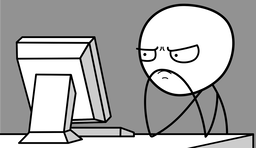
 RSS Feed
RSS Feed